By default vMotion is not enabled on VMWare ESXi Host. Below shown steps will enable vMotion capability to your VMWare Virtual Host.
- Connect to your ESXi host using vSphere client.
- Go to Configuration page and select Networking.
- Click Properties for the virtual switch where a VMkernel port has been configured.
- Select Management Network from Ports.
- Select Edit and enable vMotion in General tab.
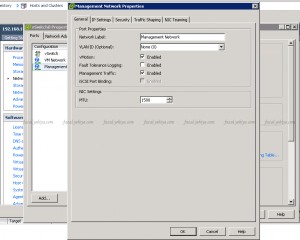
One thought on “How to enable vMotion in VMWare ESXi Host”