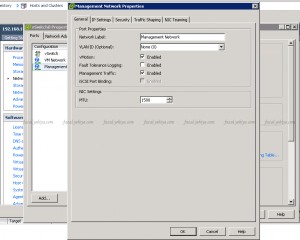Below steps would enable Enhanced vMotion Capability (EVC) on a cluster when vCenter Server is installed on a virtual machine running in the cluster. Inorder to use EVC, you must have ESX 3.5 Update 2 or higher. Following steps will work only if the vCenter Server virtual machine is running on an ESX host that is presenting the same CPU features as the ESX host in the new EVC cluster.
In this scenario I have 2 ESX hosts and vCenter Server is running on one of the ESX host. Both ESX hosts are connected to a NAS and store all virtual machine data. vSphere client is used to connect to vCenter Server. Continue reading